By: Daniel Calbimonte | Updated: 2022-09-08 | Comments | Related: > TSQL
Problem
The SQL GROUP BY clause allows you to group data together to summarize data as well as figure out other things like minimum and maximum values for a group in a SQL database. In this SQL tutorial we look at examples of how to use the SQL GROUP BY clause.
Solution
This SQL tutorial will cover several examples of the GROUP BY clause to show how to use it. To follow along, please make sure the following are installed:
Grouping Data and Getting Sum of Values
If we want to sum the values in a column, we use the SUM function as shown below with the following SELECT statement:
SELECT [OrderDate], SUM([Freight]) as Freight FROM [Sales].[SalesOrderHeader]
But when the above query is run, we get an error message. The error message says that the OrderDate is not in the aggregate or the group by.
To fix the problem, the OrderDate should be included in a GROUP BY clause as follows.
SELECT [OrderDate], SUM([Freight]) as Freight FROM [Sales].[SalesOrderHeader] GROUP BY OrderDate
The query will show the sales data including the OrderDate and the SUM of Freight. As you can see, the GROUB BY is used in conjunction with aggregate functions (in this case, the SUM) to group by OrderDate. Here is the result set:
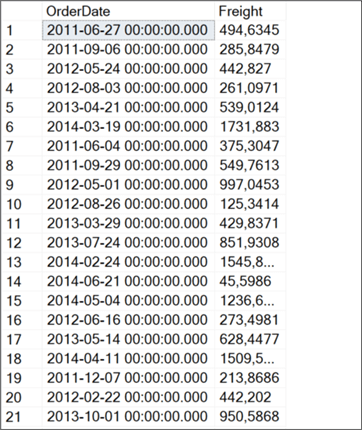
GROUP BY Multiple Columns
Whenever you do not use an aggregate function on a column, you need to make sure you include that column in the GROUP BY statement.
In the example below, we are using an aggregate function on Freight, but not on OrderDate or ShipDate, so both of these need to be included in the GROUP BY.
SELECT [OrderDate], [ShipDate], SUM([Freight]) as Freight FROM [Sales].[SalesOrderHeader] GROUP BY [OrderDate], [ShipDate]
If we do the following:
SELECT [OrderDate], [ShipDate], SUM([Freight]) as Freight FROM [Sales].[SalesOrderHeader] GROUP BY [OrderDate]
We get this error.
Column 'Sales.SalesOrderHeader.ShipDate' is invalid in the select list because it is not contained in either an aggregate function or the GROUP BY clause.
GROUP BY with Multiple Aggregate Functions
You can have several aggregate functions in a query. The SQL SELECT statement example shows a SQL query with two aggregate functions (sum and avg) and the GROUP BY clause.
SELECT [OrderDate], SUM([Freight]) as Freight, AVG(TaxAmt) as TaxAmt FROM [Sales].[SalesOrderHeader] GROUP BY OrderDate
Here is the result set:
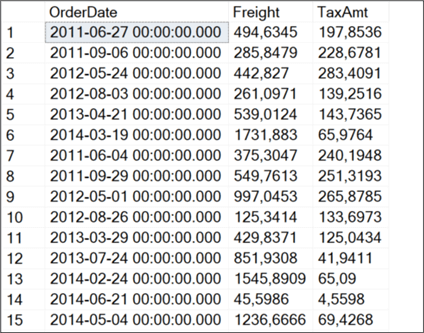
GROUP BY with SQL HAVING
In addition to using GROUP BY we can also add a check to only include certain groups when a value matches some criteria. In the example below, we are summing the Freight value, but we only want to include rows when the sum of Freight is greater than 400.
SELECT OrderDate, SUM([Freight]) as Freight FROM [Sales].[SalesOrderHeader] GROUP BY OrderDate HAVING SUM([Freight]) > 400
Here is the result set:
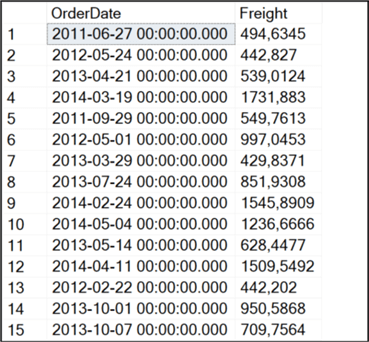
It is important to put the HAVING clause after the GROUP BY. If we do the following.
SELECT [OrderDate], SUM([Freight]) as Freight FROM [Sales].[SalesOrderHeader] HAVING SUM([Freight]) > 400 GROUP BY OrderDate
We will get this error message:
Incorrect syntax near the keyword 'GROUP'.
GROUP BY with Expressions
You can also use expressions in the GROUP BY.
The following example shows how to include an expression in the GROUP BY where we are grouping by just the date part:
SELECT FORMAT(OrderDate,'yyyy.mm.dd') as OrderDate, SUM([Freight]) as Freight FROM [Sales].[SalesOrderHeader] GROUP BY FORMAT(OrderDate,'yyyy.mm.dd') HAVING SUM([Freight]) > 400
Here is the result set:
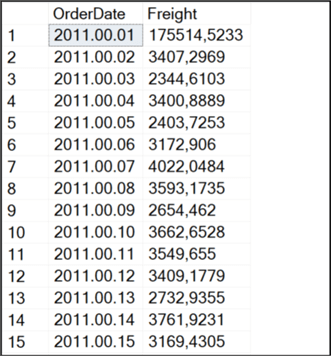
GROUP BY with SQL ORDER BY
To display the data in a particular order, we can use ORDER BY to arrange in ascending (ASC) or descending (DESC) order.
In this query, we want the order of the results to show the highest sum of Freight values first.
SELECT FORMAT(OrderDate,'yyyy.mm.dd') as OrderDate, SUM([Freight]) as Freight FROM [Sales].[SalesOrderHeader] GROUP BY FORMAT(OrderDate,'yyyy.mm.dd') HAVING SUM([Freight]) > 400 ORDER BY SUM([Freight])
Here is the result set:
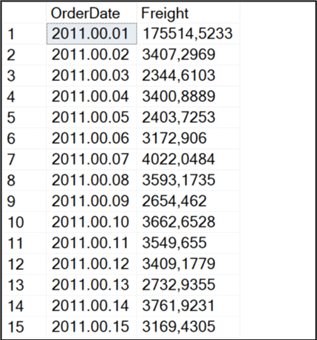
Again, it is important to put the ORDER BY at the end. If we try this query:
SELECT FORMAT(OrderDate,'yyyy.mm.dd') as OrderDate, SUM([Freight]) as Freight FROM [Sales].[SalesOrderHeader] GROUP BY FORMAT(OrderDate,'yyyy.mm.dd') ORDER BY SUM([Freight]) HAVING SUM([Freight])>400
We will get this error message:
Incorrect syntax near the keyword 'HAVING'.
So, we need to use this order in the query GROUP BY, HAVING, ORDER BY.
Also, the use of HAVING is not needed. You could just use GROUP BY and ORDER BY.
Group Data with ROLLUP Example
ROLLUP is an option of GROUP BY and creates combinations of columns specified. The following example will create different combinations of Status and Freight values, including NULL values. It is commonly used to generate subtotals. This will also include a total summary value for all records.
SELECT OrderDate, [Status], SUM([Freight]) as Freight FROM [Sales].[SalesOrderHeader] GROUP BY ROLLUP (OrderDate, [Status]) HAVING SUM([Freight]) > 400
Here is the result set:
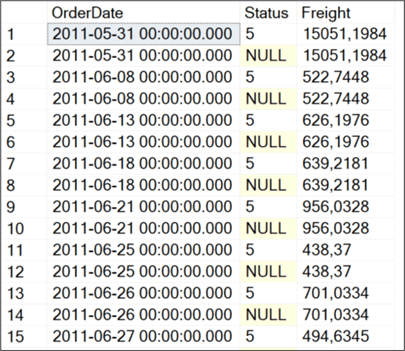
Group Data with CUBE Example
The CUBE option with GROUP BY, creates groups of all possible combinations of the column values.
In the following query, we will show the results of all combinations of OrderDate and Status columns. This will also include total summary values for all combinations.
SELECT OrderDate, [Status], SUM([Freight]) as Freight FROM [Sales].[SalesOrderHeader] GROUP BY CUBE (OrderDate, [Status]) HAVING SUM([Freight]) > 400
Here is the result set:
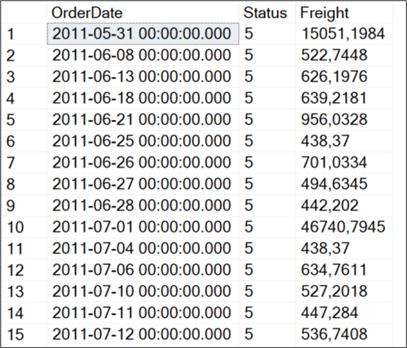
Group Rows with GROUPING SETS Example
The following query will group the data together using results from both ROLLUP and CUBE in the following SELECT clause:
SELECT OrderDate,[Status], SUM([Freight]) as Freight FROM [Sales].[SalesOrderHeader] GROUP BY GROUPING SETS (ROLLUP(OrderDate,[Status]), CUBE(OrderDate,[Status])) HAVING SUM([Freight]) > 400
Here is the result set:
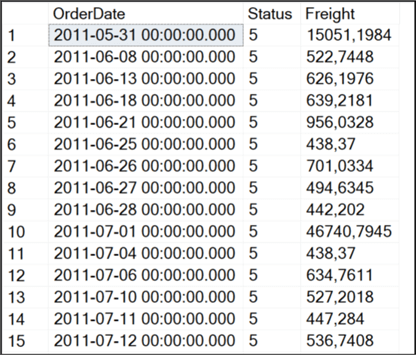
Next Steps
For more information, refer to these links:
- SQL WHERE Clause Tutorial
- SQL Server Join Examples
- Getting Started with SQL INNER JOIN
- SQL Server MONTH Function
- SQL Server DATEDIFF Function
- Some Tricky Situations When Working with SQL Server NULLs
- Learning the SQL GROUP BY Clause
About the author
 Daniel Calbimonte is a Microsoft SQL Server MVP, Microsoft Certified Trainer and 6-time Microsoft Certified IT Professional. Daniel started his career in 2001 and has worked with SQL Server 6.0 to 2022. Daniel is a DBA as well as specializes in Business Intelligence (SSIS, SSAS, SSRS) technologies.
Daniel Calbimonte is a Microsoft SQL Server MVP, Microsoft Certified Trainer and 6-time Microsoft Certified IT Professional. Daniel started his career in 2001 and has worked with SQL Server 6.0 to 2022. Daniel is a DBA as well as specializes in Business Intelligence (SSIS, SSAS, SSRS) technologies.This author pledges the content of this article is based on professional experience and not AI generated.
View all my tips
Article Last Updated: 2022-09-08






