By: Greg Robidoux | Updated: 2022-04-04 | Comments (2) | Related: > Data Types
Problem
There is sometimes a need to figure out the maximum space that is being used by a particular column in your database. You would initially think that the LEN() function would allow you to do this, but this function does not work on Text, NText or Image data types, so how do you figure out the length of a value in a column that has one of these data types?
Solution
In addition to the LEN() function, SQL Server also has a DATALENGTH() function. This function can be used on all data types in your table.
Here is an example of running these commands on an IMAGE data type using the LEN() function:
SELECT name, LEN(packagedata) FROM msdb.dbo.sysssispackages
Here is an example of running these commands on an IMAGE data type using the DATALENGTH() function:
SELECT name, DATALENGTH(packagedata) FROM msdb.dbo.sysssispackages
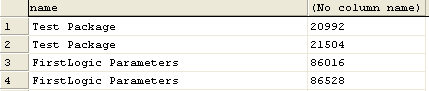
If you wanted to find out the maximum length used for all of your records you could issue a command such as the following:
SELECT TOP 1 name, DATALENGTH(packagedata) FROM msdb.dbo.sysssispackages ORDER BY 2 DESC
That's all there is to it. Another little function that you probably won't use often, but this is helpful to know it is there when you do need to use it.
Next Steps
- Add this command to your SQL Server T-SQL toolbox
- Take a look at these other useful T-SQL functions
About the author
 Greg Robidoux is the President and founder of Edgewood Solutions, a technology services company delivering services and solutions for Microsoft SQL Server. He is also one of the co-founders of MSSQLTips.com. Greg has been working with SQL Server since 1999, has authored numerous database-related articles, and delivered several presentations related to SQL Server. Before SQL Server, he worked on many data platforms such as DB2, Oracle, Sybase, and Informix.
Greg Robidoux is the President and founder of Edgewood Solutions, a technology services company delivering services and solutions for Microsoft SQL Server. He is also one of the co-founders of MSSQLTips.com. Greg has been working with SQL Server since 1999, has authored numerous database-related articles, and delivered several presentations related to SQL Server. Before SQL Server, he worked on many data platforms such as DB2, Oracle, Sybase, and Informix.This author pledges the content of this article is based on professional experience and not AI generated.
View all my tips
Article Last Updated: 2022-04-04






