By: Chad Churchwell | Updated: 2021-07-21 | Comments (17) | Related: 1 | 2 | 3 | 4 | 5 | 6 | > Functions System
Problem
I need to produce mailing labels from my Microsoft SQL Server database so I am using
the + sign to concatenate the first, middle, and last names together. The
issue I see is I get NULL for a lot of rows. This makes me unable to produce the
full names. What are some options to address this problem? Check out
this tutorial to learn more about concatenating data in SQL Server with T-SQL
string concatenation.
Solution
Prior to SQL Server 2012 concatenation was accomplished by using the plus (+) sign to concatenate fields together of various data types (varchar, char, int, numeric, etc.). The limitation of this method is if any of the fields you are concatenating are NULL, the final string value is NULL. In SQL Server 2012 and later there is the CONCAT() function that replaces NULL with an empty string. Take a look at this tip to see how this new function works and how it can be beneficial in your code.
For this demo I am going to use the Person.Person table from the AdventureWorks2012 database to demo the SQL functions to generate a full name for creating mailing labels. First, the following example is the old technique to concatenate strings using the + sign (concatenation operator):
SELECT
Title,
FirstName,
MiddleName,
LastName,
Title + ' ' + FirstName + ' ' + MiddleName + ' ' + LastName as MailingName
FROM Person.Person
As you can see in the screen shot below the MailingName is NULL for any row that
has NULL for any one of the name columns. The only rows that have MailingName filled
in have a value for all the title, firstname, middlename, and lastname columns.
This could be corrected by wrapping
ISNULL(column,'') around all the columns in the concatenated field to account
for any values having nulls, but that code gets long, messy, and hard to read.
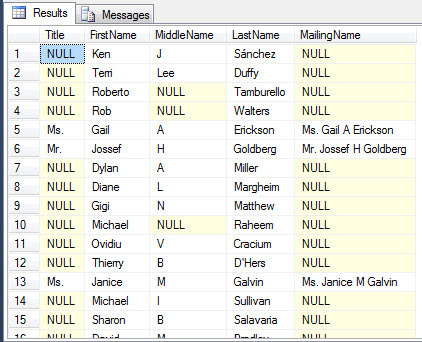
Below is example syntax is using
ISNULL along with the plus sign to concatenate values. The
ISNULL function will replace NULL values with the value noted in the second
parameter, which in this example is an empty string.
SELECT
Title,
FirstName,
MiddleName,
LastName,
ISNULL(Title,'') + ' ' + ISNULL(FirstName,'') + ' ' + ISNULL(MiddleName,'') + ' ' + ISNULL(LastName,'') as MailingName
FROM Person.Person
As you can see in the example below, the MailingName is no longer NULL as it replaced the NULL values with an empty string. This achieves the same as using the CONCAT() function, but requires a lot more code and readability.
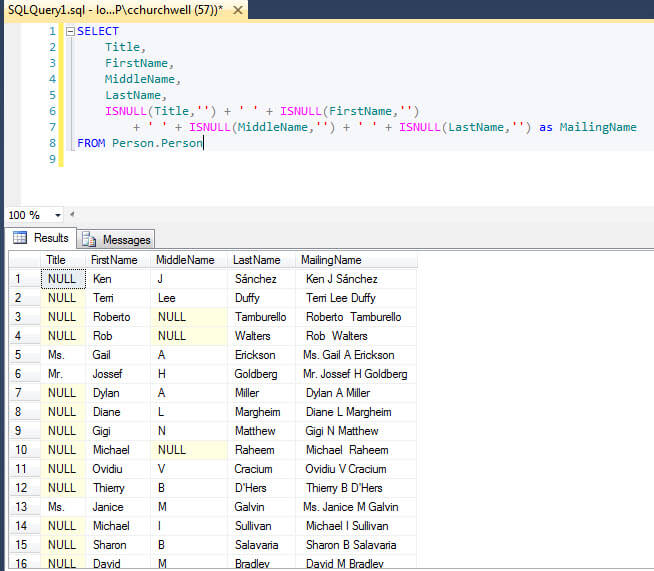
The next set of code is using the new CONCAT() function that is in SQL Server 2012 and later versions with a SELECT statement. It replaces NULL values with an empty string of type VARCHAR(1). This SQL statement is much easier to read and write when you need to have NULL code handling in place and generate a single string in a single column with spaces as a separator.
SELECT
Title,
FirstName,
MiddleName,
LastName,
CONCAT(Title,' ',FirstName,' ',MiddleName,' ',LastName) as MailingName
FROM Person.Person
If you see the results of this, all MailingName values are present, even if they have some of the columns set to NULL.
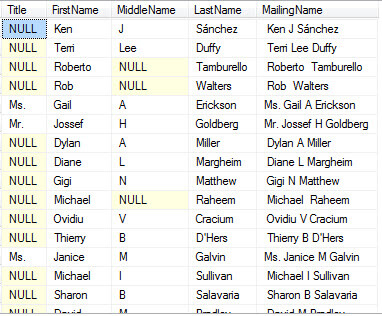
As you can see this new function is very handy and behaves much different that the old form of concatenation. Instead of evaluating to NULL if any if the columns contain NULL values, the CONCAT() function replaces it with an empty string. This is very useful for coding around NULL values.
Next Steps
- Check out these additional resources for this SQL tutorial:
- Learn about these additional T-SQL string functions:
About the author
 Chad Churchwell is a SQL Server professional specializing in High Availability, Disaster Recovery, and Replication.
Chad Churchwell is a SQL Server professional specializing in High Availability, Disaster Recovery, and Replication.This author pledges the content of this article is based on professional experience and not AI generated.
View all my tips
Article Last Updated: 2021-07-21






