By: Aaron Bertrand | Comments (7) | Related: 1 | 2 | 3 | 4 | > Temporal Tables
Problem
Temporal tables, introduced in SQL Server 2016, provide an easy way to track the history of data as it changes over time (also called "system versioning"). You can essentially use a "time machine" to see exactly what a table or row looked like at a specific point in time, or over a range. One piece of data that isn't tracked, however, is who made the change. It can be great to see that Jaime's salary doubled yesterday, but did Jaime update the table, or is she being sabotaged?
Solution
There are already plenty of existing ways to track which users have changed data, such as SQL Server Audit, custom application logging, and triggers. Several people who would like to use temporal tables want to know if there are ways to extend the feature to also track who changed the data, so that they don't have to implement two different features or an inordinate amount of additional development. There are at least a couple of ways to do this. One involves changing the base table and its history table to include an additional "modified by" column, and the other involves creating a separate table to link each history row to the modifier. Both assume that the application code cannot be changed, which is often the case, especially when retrofitting temporal tables to an existing application. If you can control all data access, then you could simply change the application to write the modifier to the base table directly. If you can do that, great! If you can't, here are your options...
Option 1 : Change the tables
Let's start with a very simple pair of tables that have already been set up to use the new temporal tables feature:
CREATE TABLE dbo.EmployeeHistory
(
EmployeeID int NOT NULL,
FirstName sysname,
ValidFrom datetime2 NOT NULL,
ValidTo datetime2 NOT NULL
);
GO
CREATE TABLE dbo.Employees
(
EmployeeID int CONSTRAINT PK_Employees PRIMARY KEY,
FirstName sysname,
ValidFrom datetime2 GENERATED ALWAYS AS ROW START HIDDEN NOT NULL,
ValidTo datetime2 GENERATED ALWAYS AS ROW END HIDDEN NOT NULL,
PERIOD FOR SYSTEM_TIME (ValidFrom, ValidTo)
)
WITH (SYSTEM_VERSIONING = ON (HISTORY_TABLE = dbo.EmployeeHistory));
Now, we can insert a few rows to get some existing history data:
INSERT dbo.Employees(EmployeeID, FirstName) VALUES(1,N'Frank'),(2,N'Luke'),(3,N'Samantha'); UPDATE dbo.Employees SET FirstName = N'Franky' WHERE EmployeeID = 1; UPDATE dbo.Employees SET FirstName = N'Lucas' WHERE EmployeeID = 2;
Now, we can look at the tables to see exactly what we have right now:
SELECT * FROM dbo.Employees; SELECT * FROM dbo.EmployeeHistory;
Your dates/times will vary, obviously, but you should see three rows in the base table, and two rows in history representing the updates:
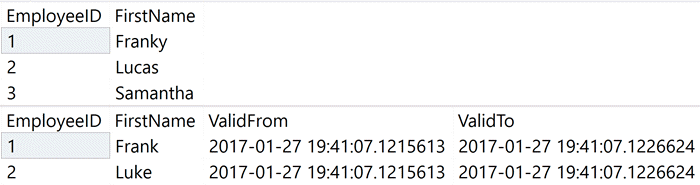
In this case, in order to capture who made each change going forward, we need to do a number of things:
- Turn off system versioning (can't modify base or history tables while it's on)
- Add a
ModifyingUsercolumn to both the base table and the history table - Update existing rows to show
?orN/A(we can't fix those retroactively, unless we have existing logging we can rely on) - Make the column NOT NULL and add a default
- Turn system versioning back on
- Create a trigger to record the modifying user for future updates
BEGIN TRANSACTION;
GO
ALTER TABLE dbo.Employees SET (SYSTEM_VERSIONING = OFF);
-- add the column to the base table
ALTER TABLE dbo.Employees ADD ModifyingUser nvarchar(128);
GO
-- update existing rows
UPDATE dbo.Employees SET ModifyingUser = N'?'; -- or N/A or <unknown>
-- then make it not NULLable
ALTER TABLE dbo.Employees ALTER COLUMN ModifyingUser nvarchar(128) NOT NULL;
-- then add a default constraint for new rows
ALTER TABLE dbo.Employees ADD
CONSTRAINT df_Employees_ModifyingUser DEFAULT
(COALESCE(SUSER_NAME(SUSER_ID()),USER_NAME()))
FOR ModifyingUser;
GO
-- change the history table too
-- (less scaffolding here because we don't need a default for future rows)
ALTER TABLE dbo.EmployeeHistory
ADD ModifyingUser nvarchar(128) NOT NULL
CONSTRAINT df_EmployeeHistory_ModifyingUser DEFAULT (N'?');
ALTER TABLE dbo.Employees SET
(
SYSTEM_VERSIONING = ON
(
HISTORY_TABLE = dbo.EmployeeHistory,
DATA_CONSISTENCY_CHECK = ON
)
);
GO
COMMIT TRANSACTION;
Now, we need to create the trigger for updates to the base table. We can't add a trigger to the history table, but we can add it to the base table:
CREATE TRIGGER dbo.Employee_AuditModifier
ON dbo.Employees
AFTER UPDATE
AS
BEGIN
-- note this assumes EmployeeID PK is immutable
UPDATE e
SET e.ModifyingUser = COALESCE(SUSER_NAME(SUSER_ID()),USER_NAME())
FROM dbo.Employees AS e
INNER JOIN inserted AS i
ON e.EmployeeID = i.EmployeeID;
END
GO
COMMIT TRANSACTION;
Before we do anything, let's take a look at the base and history tables now:
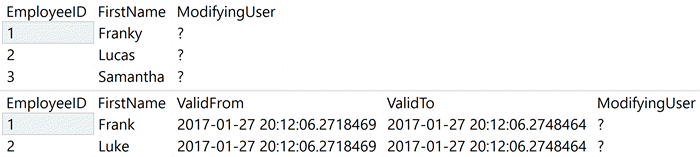
Next, to validate that both tables maintain who created or modified a row, let's add a login and a user:
CREATE LOGIN audited_login WITH PASSWORD = 'x', CHECK_POLICY = OFF; CREATE USER audited_login FROM LOGIN audited_login; CREATE USER audited_user WITHOUT LOGIN; GRANT SELECT, INSERT, UPDATE ON dbo.Employees TO audited_login, audited_user;
Then we can perform some activities against the base table as these two principals (let's have the login insert a row and update another, and have the user update an existing row and the new row just added by the login):
EXEC
(
'INSERT dbo.Employees(EmployeeID, FirstName)
VALUES(4, N''Julio'');
UPDATE dbo.Employees SET FirstName = N''Francis''
WHERE EmployeeID = 1;'
) AS LOGIN = N'audited_login';
EXEC
(
'UPDATE dbo.Employees SET FirstName = N''Lukey''
WHERE EmployeeID = 2;
UPDATE dbo.Employees SET FirstName = N''Jules''
WHERE EmployeeID = 4;'
) AS USER = N'audited_user';
Then take a look at the data after these changes. The base table looks right (three of the rows indicate the principal who last touched them, which Samantha still shows unknown):
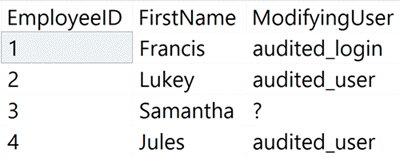
However, the history table has additional rows - for every row we updated, the trigger wrote an extra row, so we have both a before and after picture of the modified row in the history table. We end up with 8 rows in the history table, when we should have only 5 (we started with 2, then inserted one row and updated 3, which should lead to 3 new history rows for the old versions of the updates).
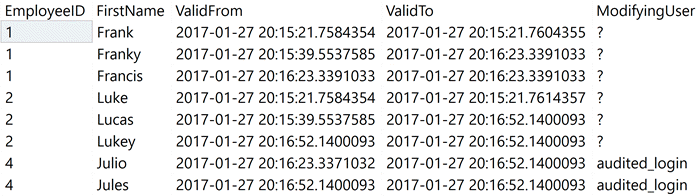
If we look closer, we can see that the rows where ValidFrom and ValidTo are equal represent the data in some transitional state - they contain the previous ModifyingUser value, but the new FirstName value (which, logically, shouldn't show up in the history table yet). This means the history table will grow faster than we expected - up to twice as fast, depending on the DML mix. Obviously, we can discard those rows that aren't meaningful. We can identify those rows with the following query:
;WITH x AS
(
SELECT EmployeeID, FirstName, ModifyingUser, ValidFrom, ValidTo,
rn = ROW_NUMBER() OVER (PARTITION BY EmployeeID, ValidTo ORDER BY ValidFrom)
FROM dbo.EmployeeHistory
)
SELECT * FROM x WHERE rn > 1 AND ValidFrom = ValidTo;
The "bad" rows:
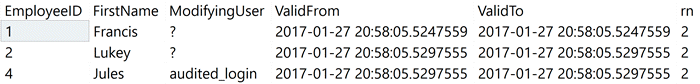
Now that you can easily identify which rows are disposable, you can perform periodic deletes to keep the history table growth under control (see this tip for ideas about that, as well as potential caveats). You could run something like this as frequently as desired to clean up those additional rows:
-- turn versioning off:
ALTER TABLE dbo.Employees SET (SYSTEM_VERSIONING = OFF);
GO
-- remove redundant rows:
;WITH x AS
(
SELECT EmployeeID, FirstName, ModifyingUser, ValidFrom, ValidTo,
rn = ROW_NUMBER() OVER (PARTITION BY EmployeeID, ValidTo ORDER BY ValidFrom)
FROM dbo.EmployeeHistory
)
DELETE x WHERE rn > 1 AND ValidFrom = ValidTo;
GO
-- turn versioning back on:
ALTER TABLE dbo.Employees SET
(
SYSTEM_VERSIONING = ON
(
HISTORY_TABLE = dbo.EmployeeHistory,
DATA_CONSISTENCY_CHECK = ON
)
);
Let's try one more update just to make sure we are capturing things correctly:
EXEC
(
'UPDATE dbo.Employees SET FirstName = N''Francisco''
WHERE EmployeeID = 1;'
) AS USER = N'audited_user';
SELECT * FROM dbo.Employees WHERE EmployeeID = 1;
SELECT * FROM dbo.EmployeeHistory WHERE EmployeeID = 1;
The output:
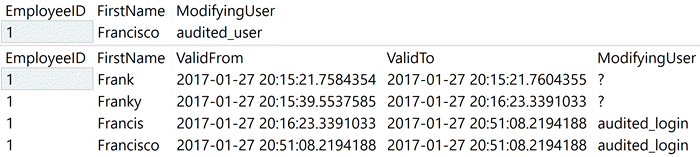
We can see that the base table reflects the most recent modifier, and the history table has 4 rows - 2 from before our auditing was implemented, the third row showing the data and modifier from just before this most recent change, and the fourth row will be cleaned up the next time our maintenance script runs.
As an aside, I thought this would be a clever use for an INSTEAD OF trigger, but that loophole was closed before RTM.
Option 2 : Add a separate table
The first option was pretty complicated, and assumes you have the luxury of modifying the base tables and suspending system versioning occasionally. Either of those things might not be possible in all environments.
Another option would be to record the users responsible for modifying data in a separate table. This sounds a lot like a completely independent solution (rolling your own logging with triggers), but there will be a way to tie to the history table so that temporal queries can accurately reflect the modifier for each version of a row.
Let's start again with a simple system versioned table:
CREATE TABLE dbo.InvoiceHistory
(
InvoiceID int NOT NULL,
Amount decimal(8,2) NOT NULL,
ValidFrom datetime2 NOT NULL,
ValidTo datetime2 NOT NULL
);
CREATE TABLE dbo.Invoices
(
InvoiceID int CONSTRAINT PK_Invoices PRIMARY KEY,
Amount decimal(8,2) NOT NULL,
ValidFrom datetime2 GENERATED ALWAYS AS ROW START HIDDEN NOT NULL,
ValidTo datetime2 GENERATED ALWAYS AS ROW END HIDDEN NOT NULL,
PERIOD FOR SYSTEM_TIME (ValidFrom, ValidTo)
)
WITH (SYSTEM_VERSIONING = ON (HISTORY_TABLE = dbo.InvoiceHistory));
Then we can create a separate table to tie users to specific invoice changes:
CREATE TABLE dbo.InvoiceAuditing ( InvoiceID int NOT NULL, ValidFrom datetime2 NOT NULL, ValidTo datetime2 NOT NULL, ModifyingUser sysname );
Next, we can create triggers to capture the inserts and updates. First, the insert trigger, which adds the creation time as both the ValidFrom and ValidTo time:
CREATE TRIGGER dbo.Invoice_AuditCreator
ON dbo.Invoices
AFTER INSERT
AS
BEGIN
INSERT dbo.InvoiceAuditing
(
InvoiceID,
ValidFrom,
ValidTo,
ModifyingUser
)
SELECT
InvoiceID,
ValidFrom,
ValidFrom,
COALESCE(SUSER_NAME(SUSER_ID()),USER_NAME())
FROM inserted;
END
GO
And then one to capture subsequent updates - this one bridges the gap from the previous version to the new version by storing the old start time as the ValidFrom value, and the new start time as the ValidTo time:
CREATE TRIGGER dbo.Invoice_AuditModifier
ON dbo.Invoices
AFTER UPDATE
AS
BEGIN
INSERT dbo.InvoiceAuditing
(
InvoiceID,
ValidFrom,
ValidTo,
ModifyingUser
)
SELECT
i.InvoiceID,
d.ValidFrom, -- the "old" valid start time
i.ValidFrom, -- the "new" valid start time
COALESCE(SUSER_NAME(SUSER_ID()),USER_NAME())
FROM inserted AS i
INNER JOIN deleted AS d
ON i.InvoiceID = d.InvoiceID;
END
GO
To demonstrate the triggers in action, I'll create a couple of new users:
CREATE USER Sales1 WITHOUT LOGIN; CREATE USER Sales2 WITHOUT LOGIN; GRANT INSERT, UPDATE, SELECT ON dbo.Invoices TO Sales1, Sales2;
Running as GORDIE\Administrator, I'll insert a single invoice, then
each Sales user will update the invoice once, and then we can look at the relevant
tables:
INSERT dbo.Invoices(InvoiceID, Amount) SELECT 12, 50; EXEC(N'UPDATE dbo.Invoices SET Amount += 10 WHERE InvoiceID = 12;') AS USER = N'Sales1'; EXEC(N'UPDATE dbo.Invoices SET Amount += 5 WHERE InvoiceID = 12;') AS USER = N'Sales2'; SELECT InvoiceID, Amount, ValidFrom, ValidTo FROM dbo.Invoices; SELECT InvoiceID, Amount, ValidFrom, ValidTo FROM dbo.InvoiceHistory; SELECT InvoiceID, ValidFrom, ValidTo, ModifyingUser FROM dbo.InvoiceAuditing;
Results:
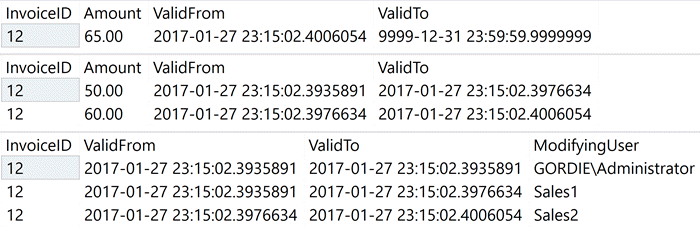
Now, to tie these together in traditional temporal queries, we can use a temporal range query for "today" and match up the starting time in the base table to the ending time for the modification, in order to reflect who was responsible for that change. We use a LEFT OUTER JOIN so that the temporal query still returns invoices that were created before the auditing was implemented.
DECLARE @start date = SYSDATETIME(), @end date = DATEADD(DAY,1,SYSDATETIME()); SELECT i.InvoiceID, i.Amount, ia.ModifyingUser, i.ValidFrom, i.ValidTo FROM dbo.Invoices FOR SYSTEM_TIME FROM @start TO @end AS i LEFT OUTER JOIN dbo.InvoiceAuditing AS ia ON i.InvoiceID = ia.InvoiceID AND i.ValidFrom = ia.ValidTo ORDER BY i.InvoiceID, i.ValidFrom;
The results accurately reflect that GORDIE\Administrator inserted the invoice with a value of $50, Sales1 updated it to $60, and Sales2 updated it to $65. Note that the additional auditing table only needs to track the immutable key, and not all of the other values in the row (those will still all be maintained in the history table):
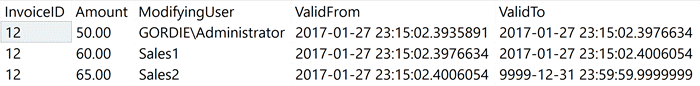
If, over time, you will be pruning the history table, you will need to include the extra auditing table in those routines as well.
Summary
While temporal tables don't natively support any forensics other than actual data changes, I have shown that it only takes a little effort to correlate auditing data to the history table through either additional columns or an additional table. You could easily extend this approach to also log other details, such as host name, application name, and other typical diagnostics.
Note that these approaches only handle inserts and updates; deletes would need to be handled a little differently. I will put that off for a future tip, leaving it as an exercise for the reader in the meantime.
Next Steps
- See these previous tips and other resources:
- Tip #4674: Managing Temporal Table History in SQL Server 2016
- Tip #3680 : Introduction to SQL Server 2016 Temporal Tables
- Temporal Tables (MSDN)
- Tip #3682 : SQL Server 2016 T-SQL Syntax to Query Temporal Tables
- All SQL Server 2016 Tips
- Manage Retention of Historical Data in System-Versioned Temporal Tables (MSDN)
- Temporal Table Considerations and Limitations (MSDN)
About the author
 Aaron Bertrand (@AaronBertrand) is a passionate technologist with industry experience dating back to Classic ASP and SQL Server 6.5. He is editor-in-chief of the performance-related blog, SQLPerformance.com, and also blogs at sqlblog.org.
Aaron Bertrand (@AaronBertrand) is a passionate technologist with industry experience dating back to Classic ASP and SQL Server 6.5. He is editor-in-chief of the performance-related blog, SQLPerformance.com, and also blogs at sqlblog.org.This author pledges the content of this article is based on professional experience and not AI generated.
View all my tips






