By: Simon Liew | Comments (2) | Related: > Functions User Defined UDF
Problem
My previous tip Understand the Performance Behavior of SQL Server Scalar User Defined Functions focuses on the characteristics when analyzing queries with scalar UDF. This tip will recommend an option to improve query performance when using a scalar UDF.
Solution
One viable option to improve the performance of query which uses a scalar UDF is to refactor the scalar UDF code into a Table Valued Function (TVF). This might not always be possible given the complexity of the scalar UDF which can vary to a very high degree, but it should certainly be given consideration and tested.
One of the main advantages to refactor scalar UDF code into a TVF is typically the effort required is minimal compared to re-writing into another object type such as a stored procedure. A TVF can be re-fitted back into the main query by selecting directly against the TVF or using an APPLY operator to invoke the TVF for each row returned by an outer table expression of a query. Using the APPLY operator is the more appropriate way to invoke a TVF when joining to a query.
Other advantages of using a TVF over a scalar UDF includes:
- Queries which reference a TVF can possibly leverage parallelism
- A TVF can return more than one column for rows that satisfy the filter criteria
- Statistics I/O generated also includes the disk activity generated by the TVF
- Encapsulate reusable code with the ability to work on bigger items
- Works similarly to using a View, with the ability to take parameters
There are two types of TVFs:
- Inline TVF
- Consists of one single SELECT statement and returns a table data type
- All referenced objects are included in the final query plan
- The query optimizer can access all referenced objects' statistics hence produces more accurate cardinality estimates
- The query references the base tables in its execution plan
- Multi-line TVF
- Can have multiple lines like a stored procedure and return a table data type
- Referenced objects in a multi-line TVF produces a separate query plan
- There are no statistics available hence generally gives a low cardinality estimate
- Requires intermediate results to go into tempdb due to table variable creation, allocation, and deallocation. This can cause tempdb contention.
Refactor scalar UDF code into an inline TVF
To make sure the query evaluates the same rows and produces the same output result between the query which references the scalar UDF and the inline TVF, we will add an ORDER BY into the benchmark query structure to be used in the benchmark as below.
SELECT TOP 5000 * FROM [Sales].[InvoiceLines] po JOIN [Sales].[OrderLines] pl ON po.[StockItemID] = pl.[StockItemID] ORDER BY po.InvoiceID OPTION (RECOMPILE)
Scalar UDF
Below is the definition of the scalar UDF as per the previous tip.
USE [WideWorldImporters]
GO
CREATE FUNCTION dbo.ufn_GetTotalQuantity (@StockItemID INT)
RETURNS INT
AS
BEGIN
DECLARE @Qty INT
SELECT @Qty = SUM(Quantity)
FROM Warehouse.StockItemTransactions
WHERE StockItemID = @StockItemID
RETURN (@Qty)
END
The benchmark query which references the scalar UDF below and is the same as the previous tip with addition of an ORDER BY clause.
SELECT TOP 5000 *, dbo.ufn_GetTotalQuantity (po.StockItemID) TotalQty FROM [Sales].[InvoiceLines] po JOIN [Sales].[OrderLines] pl ON po.[StockItemID] = pl.[StockItemID] ORDER BY po.InvoiceID OPTION (RECOMPILE)
Inline TVF
We will refactor the scalar UDF code into an inline TVF. After the code refactor, the inline TVF code looks like below.
USE [WideWorldImporters]
GO
CREATE FUNCTION [dbo].[tvf_GetTotalQuantity] (@StockItemID INT)
RETURNS TABLE
AS
RETURN (
SELECT SUM(Quantity) Qty
FROM Warehouse.StockItemTransactions
WHERE StockItemID = @StockItemID
);
GO
The equivalent benchmark query to produce the same result using the TVF is below.
SELECT TOP 5000 *, tv.Qty TotalQty FROM [Sales].[InvoiceLines] po JOIN [Sales].[OrderLines] pl ON po.[StockItemID] = pl.[StockItemID] CROSS APPLY dbo.[tvf_GetTotalQuantity] (po.StockItemID) tv ORDER BY po.InvoiceID OPTION (RECOMPILE)
Query Cost Comparison
Do not try to compare the query cost or I/O statistics between the two benchmark queries. The SQL Server query cost will show that the query which uses the scalar UDF is lower. But in the previous tip, this is misleading because the SQL Server query plan excludes the query cost of the scalar UDF from the main query plan.
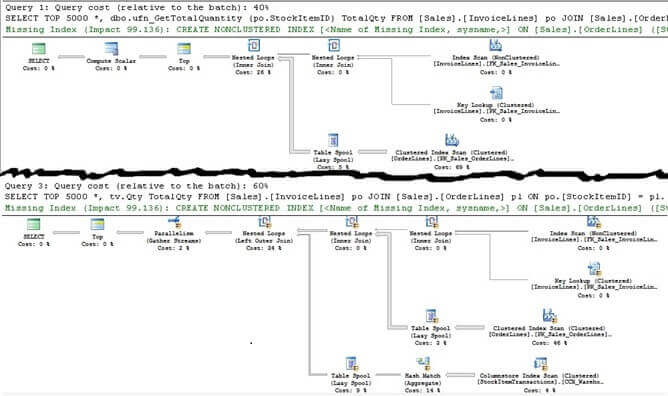
Benchmark Scenario
We now benchmark the execution duration of the query which uses the scalar UDF and TVF by increasing the number of rows returned from each query. This is done by specifying a different number of rows in the SELECT TOP syntax in the first line of the main query with the specified number of rows in the table below.
| Rows returned from Query |
Scalar UDF (seconds) |
Inline TVF (seconds) |
|---|---|---|
| SELECT TOP 5000 ... | 9 | 2 |
| SELECT TOP 10000 ... | 12 | 2 |
| SELECT TOP 30000 ... | 30 | 2 |
| SELECT TOP 50000 ... | 45 | 2 |
| SELECT TOP 100000 ... | 94 | 4 |
The more rows evaluated in the query using the scalar UDF the longer it takes to return the result, where the performance of the query using the TVF is consistent.
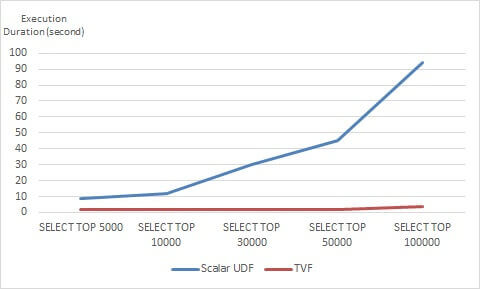
Summary
Inline TVFs have more advantages and typically is the preferred solution if a single T-SQL statement can be written to return the result. But if a TVF needs to be written in multiple T-SQL statements and encounter performance issue due to lack of statistics, there are workarounds such as having the multi-line TVF select data into a temporary table and then the temporary table joined to the main query. In any situation, proper testing and understanding the features is essential towards a better solution.
Next Steps
- Learn about SQL Server CROSS APPLY and OUTER APPLY
- Learn about Types of Functions
- Learn about Table-Valued User-Defined Functions
- More on Understand the Performance Behavior of SQL Server Scalar User Defined Functions
About the author
 Simon Liew is an independent SQL Server Consultant in Sydney, Australia. He is a Microsoft Certified Master for SQL Server 2008 and holds a Masterís Degree in Distributed Computing.
Simon Liew is an independent SQL Server Consultant in Sydney, Australia. He is a Microsoft Certified Master for SQL Server 2008 and holds a Masterís Degree in Distributed Computing.This author pledges the content of this article is based on professional experience and not AI generated.
View all my tips






