By: Greg Robidoux | Comments (26) | Related: 1 | 2 | 3 | > Indexing
Problem
With so many aspects of SQL Server to cover and to write about, some of the basic principals are often overlooked. There have been several people that have asked questions about indexing along with a general overview of the differences of clustered and non clustered indexes. Based on the number of questions that we have received, this tip will discuss the differences of indexes and some general guidelines around indexing.
Solution
From a simple standpoint SQL Server offers two types of indexes clustered and non-clustered. In its simplest definition a clustered index is an index that stores the actual data and a non-clustered index is just a pointer to the data. A table can only have one Clustered index and up to 999 Non-Clustered Indexes (depending on SQL version). If a table does not have a clustered index it is referred to as a Heap. So what does this actually mean?
To further clarify, lets take a look at what indexes do and why they are important.
The primary reason indexes are built is to provide faster data access to the specific data your query is trying to retrieve. This could be either a clustered or non-clustered index. Without having an index SQL Server would need to read through all of the data in order to find the rows that satisfy the query. If you have ever looked at a query plan the difference would be an Index Seek vs a Table Scan as well as some other operations depending on the data selected.
Here are some examples of queries that were run. These were run against table dbo.contact that has about 20,000 rows of data. Each of these queries was run with no index as well as with a clustered and non-clustered indexes. To show the impact a graphical query plan has been provided. This can be created by highlighting the query and pressing Control-L (Ctrl-L) in the query window.
1 - Table with no indexes
When the query runs, since there are no indexes, SQL Server does a Table Scan against the table to look through every row to determine if any of the records have a lastname of "Adams". This query has an Estimated Subtree Cost of 0.437103. This is the cost to SQL Server to execute the query. The lower the number the less resource intensive for SQL Server.
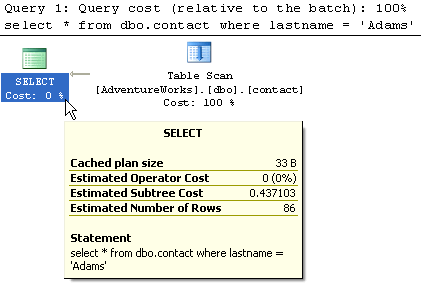
2- Table with non-clustered index on lastname column
When this query runs, SQL Server uses the index to do an Index Seek and then it needs to do a RID Lookup to get the actual data. You can see from the Estimated Subtree Cost of 0.263888 that this is faster then the above query.
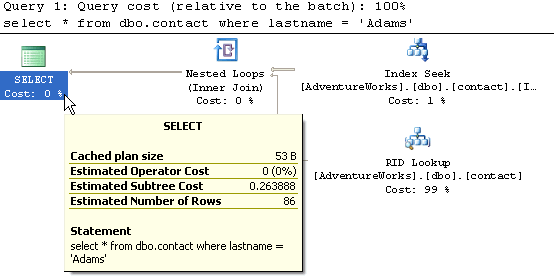
3- Table with clustered index on lastname column
When this query runs, SQL Server does an Index Seek and since the index points to the actual data pages, the Estimated Subtree Cost is only 0.0044572. This is by far the fastest access method for this type of query.
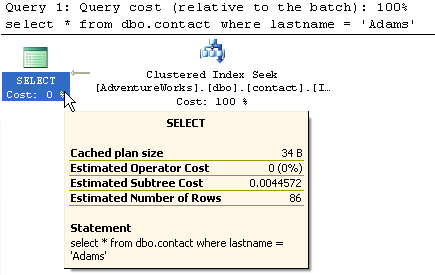
4- Table with non-clustered index on lastname column
In this query we are only requesting column lastname. Since this query can be handled by just the non-clustered index (covering query), SQL Server does not need to access the actual data pages. Based on this query the Estimated Subtree Cost is only 0.0033766. As you can see this even better then example #3.
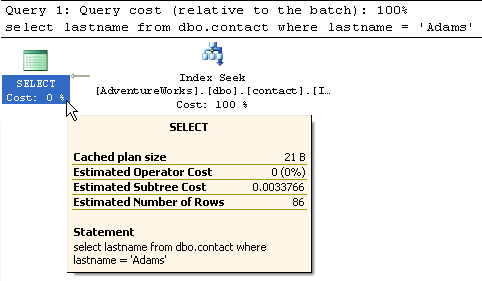
To take this a step further, the below output is based on having a clustered index on lastname and no non-clustered index. You can see that the subtree cost is still the same as returning all of the columns even though we are only selecting one column. So the non-clustered index performs better.
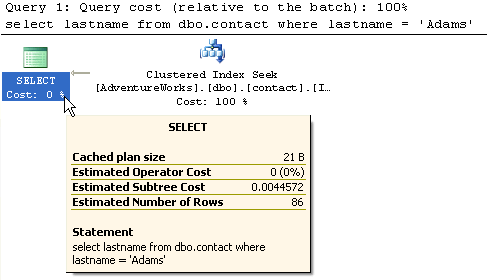
5- Table with clustered index on contactId and non-clustered on lastname column
For this query we now have two indexes. A clustered and non-clustered. The query that is run in the same as example 2. From this output you can see that the RID Lookup has been replaced with a Clustered Index Seek. Overall it is the same type of operations, except using the Clustered Index. The subtree cost is 0.264017. This is almost the same as example 2.
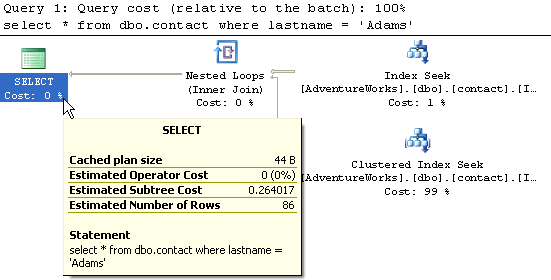
So based on these examples you can see the benefits of using indexes. This example table only had 20,000 rows of data, so this is quite small compared to most database tables. You can probably imagine the impact this would have on very large tables.
The first idea that would come to mind is to use all clustered indexes, but because this is where the actual data is stored a table can only have one clustered index. The second thought may be to index every column. Although this maybe helpful when querying the data, there is also the overhead of maintaining all of these indexes every time you do an INSERT, UPDATE or DELETE.
Another thing you can see from these examples is ability to use non-clustered covering indexes where the index satisfies the entire result set. This is also faster then having to go to the data pages of the Heap or Clustered Index.
To really understand what indexes your tables need you need to monitor the access using a trace and then analyze the data manually or by running the Index Tuning Wizard (SQL 2000) or the Database Engine Tuning Advisor. From here you can tell whether your tables are over indexed or under indexed.
Next Steps
- Take a look at these other tips on indexing
- Improve SQL Server Performance with Covering Index Enhancements
- Read through books online to get a better understanding on indexing
About the author
 Greg Robidoux is the President and founder of Edgewood Solutions, a technology services company delivering services and solutions for Microsoft SQL Server. He is also one of the co-founders of MSSQLTips.com. Greg has been working with SQL Server since 1999, has authored numerous database-related articles, and delivered several presentations related to SQL Server. Before SQL Server, he worked on many data platforms such as DB2, Oracle, Sybase, and Informix.
Greg Robidoux is the President and founder of Edgewood Solutions, a technology services company delivering services and solutions for Microsoft SQL Server. He is also one of the co-founders of MSSQLTips.com. Greg has been working with SQL Server since 1999, has authored numerous database-related articles, and delivered several presentations related to SQL Server. Before SQL Server, he worked on many data platforms such as DB2, Oracle, Sybase, and Informix.This author pledges the content of this article is based on professional experience and not AI generated.
View all my tips






