By: Greg Robidoux | Comments (110) | Related: 1 | 2 | 3 | 4 | > Restore
Problem
One of the ongoing challenges of a DBA is to backup and restore databases. Backups are done on an automated schedule, but restores can take on many different versions, you may need to restore a production database, restore a development or test database or just create another copy of the database somewhere else. There are several ways of automating the restore process and creating a script, but this approach shows a way this can be done by just reading the contents of a directory for the backup files that exist.
Solution
The following is one simple approach of reading the contents of a directory and creating the restore commands that need to be issued to restore the database. This script will work for full, differential and transaction log backups.
Before we get started the script below assumes the following:
- The restored database will have the same name as the backed up database
- The restored database will be restored in the same location as the backed up database
- The files have the following naming format
- dbName_YYYYMMDDHHMM.xxx
- File extensions are as follows
- Full backup - BAK
- Differential backup - DIF
- Transaction log backup - TRN
- XP_CMDSHELL is enabled
- There are no missing transaction logs that may break the restore chain
So let's say we are creating our backups on the following schedule:
- Full backups at midnight
- Differential backups every 3 hours starting at 3:15am
- Log backups every 30 minutes starting at 1am
At 9am we would have the following backup files created for September 10, 2008 for the "Customer" database following the rules above.
- Customer_200809100000.BAK
- Customer_200809100100.TRN
- Customer_200809100130.TRN
- Customer_200809100200.TRN
- Customer_200809100230.TRN
- Customer_200809100300.TRN
- Customer_200809100315.DIF
- Customer_200809100330.TRN
- Customer_200809100400.TRN
- Customer_200809100430.TRN
- Customer_200809100500.TRN
- Customer_200809100530.TRN
- Customer_200809100600.TRN
- Customer_200809100615.DIF
- Customer_200809100630.TRN
- Customer_200809100700.TRN
- Customer_200809100730.TRN
- Customer_200809100800.TRN
- Customer_200809100830.TRN
- Customer_200809100900.TRN
If we wanted to do a restore of the latest Full, Differential and Transaction Log backups to 9am we would need to restore the following files:
- Customer_200809100000.BAK
- Customer_200809100615.DIF
- Customer_200809100630.TRN
- Customer_200809100700.TRN
- Customer_200809100730.TRN
- Customer_200809100800.TRN
- Customer_200809100830.TRN
- Customer_200809100900.TRN
The script below will read through the directory and create the restore script for us. The only two parameters that would need to change are the @dbName and the @backupPath.
USE Master;
GO
SET NOCOUNT ON
-- 1 - Variable declaration
DECLARE @dbName sysname
DECLARE @backupPath NVARCHAR(500)
DECLARE @cmd NVARCHAR(500)
DECLARE @fileList TABLE (backupFile NVARCHAR(255))
DECLARE @lastFullBackup NVARCHAR(500)
DECLARE @lastDiffBackup NVARCHAR(500)
DECLARE @backupFile NVARCHAR(500)
-- 2 - Initialize variables
SET @dbName = 'Customer'
SET @backupPath = 'D:\SQLBackups\'
-- 3 - get list of files
SET @cmd = 'DIR /b "' + @backupPath + '"'
INSERT INTO @fileList(backupFile)
EXEC master.sys.xp_cmdshell @cmd
-- 4 - Find latest full backup
SELECT @lastFullBackup = MAX(backupFile)
FROM @fileList
WHERE backupFile LIKE '%.BAK'
AND backupFile LIKE @dbName + '%'
SET @cmd = 'RESTORE DATABASE [' + @dbName + '] FROM DISK = '''
+ @backupPath + @lastFullBackup + ''' WITH NORECOVERY, REPLACE'
PRINT @cmd
-- 4 - Find latest diff backup
SELECT @lastDiffBackup = MAX(backupFile)
FROM @fileList
WHERE backupFile LIKE '%.DIF'
AND backupFile LIKE @dbName + '%'
AND backupFile > @lastFullBackup
-- check to make sure there is a diff backup
IF @lastDiffBackup IS NOT NULL
BEGIN
SET @cmd = 'RESTORE DATABASE [' + @dbName + '] FROM DISK = '''
+ @backupPath + @lastDiffBackup + ''' WITH NORECOVERY'
PRINT @cmd
SET @lastFullBackup = @lastDiffBackup
END
-- 5 - check for log backups
DECLARE backupFiles CURSOR FOR
SELECT backupFile
FROM @fileList
WHERE backupFile LIKE '%.TRN'
AND backupFile LIKE @dbName + '%'
AND backupFile > @lastFullBackup
OPEN backupFiles
-- Loop through all the files for the database
FETCH NEXT FROM backupFiles INTO @backupFile
WHILE @@FETCH_STATUS = 0
BEGIN
SET @cmd = 'RESTORE LOG [' + @dbName + '] FROM DISK = '''
+ @backupPath + @backupFile + ''' WITH NORECOVERY'
PRINT @cmd
FETCH NEXT FROM backupFiles INTO @backupFile
END
CLOSE backupFiles
DEALLOCATE backupFiles
-- 6 - put database in a useable state
SET @cmd = 'RESTORE DATABASE [' + @dbName + '] WITH RECOVERY'
PRINT @cmd
If you run the above code in a query window, assuming the listed files above existed, you will get the following output. At this point you can copy and paste this code into another query window and run the query to do the actual restore.
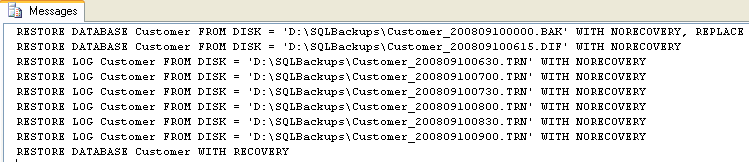
As you can see it does a Full restore, the latest Differential restore and all Transaction Logs after that. The script also does a WITH RECOVERY at the end to put the database in a useable state.
Next Steps
- This is a pretty straight forward and simple approach. As mentioned above it restores using the same name and also restores to the same file location. Try making some modifications to restore it to another database name as well as restoring the files to a different location by incorporating the RESTORE FILELISTONLY command
- This script will work on any server where the files exists and you can run a SQL Server query. So you can copy the files from one server to another, run this script and then have your restore script ready to go.
- Check out these other restore scripts:
About the author
 Greg Robidoux is the President and founder of Edgewood Solutions, a technology services company delivering services and solutions for Microsoft SQL Server. He is also one of the co-founders of MSSQLTips.com. Greg has been working with SQL Server since 1999, has authored numerous database-related articles, and delivered several presentations related to SQL Server. Before SQL Server, he worked on many data platforms such as DB2, Oracle, Sybase, and Informix.
Greg Robidoux is the President and founder of Edgewood Solutions, a technology services company delivering services and solutions for Microsoft SQL Server. He is also one of the co-founders of MSSQLTips.com. Greg has been working with SQL Server since 1999, has authored numerous database-related articles, and delivered several presentations related to SQL Server. Before SQL Server, he worked on many data platforms such as DB2, Oracle, Sybase, and Informix.This author pledges the content of this article is based on professional experience and not AI generated.
View all my tips






