By: Daniel Calbimonte | Updated: 2022-03-29 | Comments (1) | Related: > Tools
Problem
I have several questions about Microsoft SQL Server Developer Edition. I want to know how I can download this version, use this database engine on the Windows operating system and product functionality?
Solution
Below are several questions and answers related to SQL Server Developer Edition such as:
- What is SQL Server Developer Edition?
- What is this edition used for?
- How can you use SQL Server Developer Edition legally?
- What features does this edition include?
- How to get started with it?
- How to download?
- How to install SQL Server Developer Edition?
- How to configure SQL Server Developer Edition?
What is the SQL Server Developer Edition?
It is a free edition of SQL Server for developers and/or testers. This SQL Server edition is used for non-production environments. The edition includes all the features of the Enterprise edition.
What is this edition used for?
If you are a developer and you are working in a non-production environment, you can use this edition for free. If you are a QA tester, you can also use it.
The same for teachers or students. This version is the full version, so it has all the features available. This edition has all the features of the Enterprise edition which is the full edition for production.
For example, SQL Server Express edition is free database engine and you can use it in production, but it has limited features. Other editions like Standard Edition and Web Edition have fewer features than the Developer, but they are not free.
How can you use SQL Server Developer edition legally?
Basically, if you are not using it in a production environment then it is legal to use for free. You can teach with that version, learn, or use it for development or testing purposes. You can use SQL Server for design, development, to make demos and test software solutions. You can make demos for customers of your software with non-production data and also do some acceptance testing of your programs.
What features does this edition include?
All the Enterprise features are available in the Developer edition. So, you can test for free all the features that SQL Server contains, but you cannot use it in production. If you have a SQL Developer edition and you need to upgrade to production. You will need to upgrade the edition.
How to download SQL Server Developer Edition?
The SQL Server Developer 2019 edition can be downloaded from this URL: Download SQL Server 2019 Developer Edition.
SQL Server 2017 can be downloaded from this URL: Download SQL Server 2017 Developer Edition..
For older SQL Server Developer versions, you may need to subscribe in the Visual Studio website: Visual Studio Subscriptions and Benefits.
Below shows the downloads available for SQL Server Developer Edition.
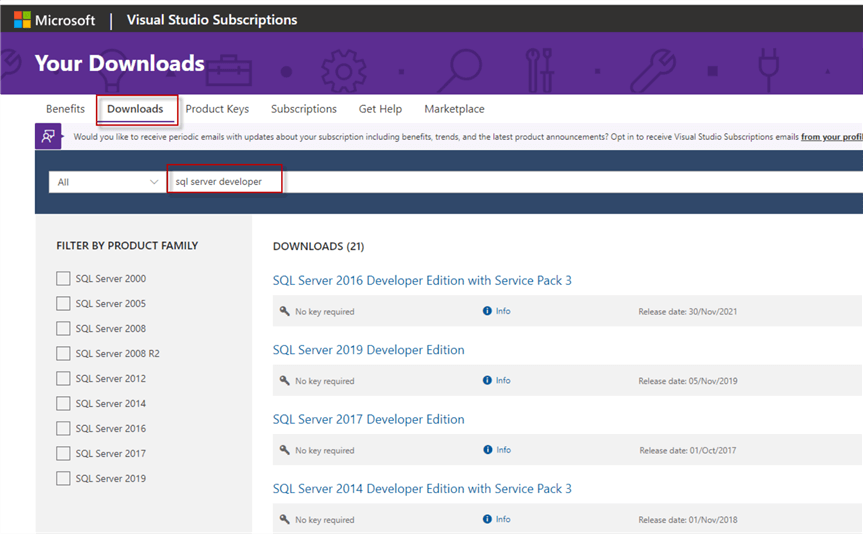
At the time of writing this article, SQL Server 2022 was not public.
You may also need SQL Server Management Studio to administer SQL Server using the UI: Download SSMS.
How to install SQL Server Developer Edition?
The SQL Server installation of Developer edition is not a straightforward process because you need to select several components to install and it is hard for a newbie to know what are all these features for.
The following article will guide you to install SQL Server step by step: SQL Server 2017 Step By Step Installation Guide.
There are several components for the install. Here are some links to help with the installation and further understanding of these features.
- SQL Server Replication Overview
- Getting started with R in SQL Server
- SQL Server 2017 and Python Basics
- Step by Step Process to Add Full Text Search on SQL Server 2019
- SQL Server 2017 SSIS Scale Out Configuration
- SQL Server Master Data Services Overview
How to get started with it?
Once installed, you will need to connect to your new instance of SQL Server using SSMS. SQL Server Management Studio (SSMS) allows administering SQL Server database using the UI and perform development tasks - create database, create tables, write stored procedures and more with T-SQL. It is the best option for newbies and experience SQL Server users.
The following tutorials will help you get started with SSMS.
- SQL Server Management Studio Overview (SSMS)
- How to create a table using SQL Server Management Studio
- How to Connect to a SQL Database
- SQL Server T-SQL Tips
- SQL Server T-SQL Tutorials
How to configure SQL Server Developer edition?
The following article provides recommendations for drive configuration: Hard Drive Configurations for SQL Server
The following provides tips for hardware: SQL Server Hardware Tips.
The following tips will help you maintain the system databases: SQL Server System Databases Tips (Master, Model and TempDB).
Next Steps
If you want to learn more about SQL Server Developer Edition, please refer to the following links:
- Deciding Between Editions of SQL Server for Production
- Edition Upgrade and Downgrade in SQL Server
- Versions of SQL Server
- SQL Server Download Quick Links
- SQL Server Business Intelligence Tips and Tricks
- SQL Server Analysis Services Tutorials - Development and Administration
- SQL Server on Linux Tips
About the author
 Daniel Calbimonte is a Microsoft SQL Server MVP, Microsoft Certified Trainer and 6-time Microsoft Certified IT Professional. Daniel started his career in 2001 and has worked with SQL Server 6.0 to 2022. Daniel is a DBA as well as specializes in Business Intelligence (SSIS, SSAS, SSRS) technologies.
Daniel Calbimonte is a Microsoft SQL Server MVP, Microsoft Certified Trainer and 6-time Microsoft Certified IT Professional. Daniel started his career in 2001 and has worked with SQL Server 6.0 to 2022. Daniel is a DBA as well as specializes in Business Intelligence (SSIS, SSAS, SSRS) technologies.This author pledges the content of this article is based on professional experience and not AI generated.
View all my tips
Article Last Updated: 2022-03-29






