By: Hristo Hristov | Updated: 2022-10-13 | Comments | Related: > Python
Problem
The Python programming language has important "reserved" commands called keywords. Each one of them provides specific special instructions for the interpreter. Using the keywords comes with certain caveats, and it is handy to have a complete overview of their use.
Solution
This Python tutorial provides a listing and overview of all Python keywords. These keywords are categorized according to their function: Boolean, conditionals, logical operators, membership checks, exceptions, and loops, along with explanations and examples. Note: These are only the keywords; built-in methods or other methods from external libraries are not discussed.
Python Keyword Overview
Here is the list of all keywords in alphabetical order:
- and
- as
- assert
- async
- await
- break
- class
- continue
- def
- del
- elif
- else
- except
- False
- finally
- for
- from
- global
- if
- import
- in
- is
- lambda
- None
- nonlocal
- no
- or
- pass
- raise
- return
- True
- try
- while
- with
- yield
Let's group them functionally, explaining what each of them does and how they work.
Boolean
True False
These are the ubiquitous Boolean values. Unlike other programming languages,
both are capitalized. The evaluation result of directly comparing two variables
(or testing them for equivalency) will return either True
or False.
a = 'SQL' b = 'MySQL' print(a != b) print(a == b)
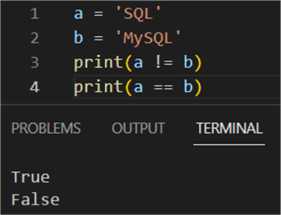
Additionally, a variable can be assigned to the True
or False value:
a, b = True, False print(a, b)
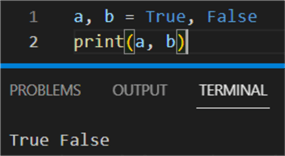
Finally, you can assign the actual check for a value to a variable. This variable
will return True or False.
In this case, we check if the value of a is a certain
integer. With the help of the and,
or, and not
keywords, this technique can help to construct complex logic checks:
a = 1 c = a == 2 print(c)
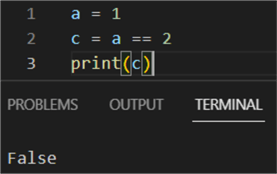
Conditionals
These keywords are vital in constructing control flow logical checks.
if elif else
The elif is short for else if. The two most common
ways to use these keywords are in if-else or
if-elif-else statements, where the
elif may be repeated as many times as branches are
needed.
Here is a simple example:
a = 0
if a == 1:
print('Variable a has value of 1')
elif a == 2:
print('Variable a has value of 2')
else:
pass
Note: The placeholder value pass under the
else clause: The program will not do anything here,
but will not pause.
Another way to use the if-else conditional statement
is by using only the if clause. This sometimes occurs
when you check for a specific value of a variable without any other branches. A
common use of this technique is in a for-loop:
for i in range(10):
print(i)
if i == 3:
print('Level 3 reached')
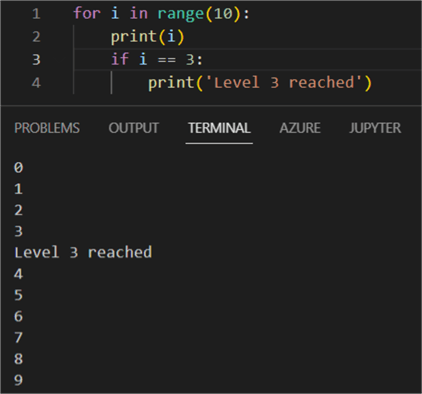
Finally, check the ternary use of if-else in my
tip,
Python Control Flow Logic including IF, ELIF and ELSE. While it is convenient
as a one-liner, I would not recommend it for nested checks.
Logical Operators
These are logical operators.
and or not
The and operator accepts multiple expressions which
evaluate to True or False
and returns one Boolean value as a result. If any of the inputs is
False, the result will be False.
With or, it is enough for one of the inputs to be
True for the whole result to be
True. On the other hand, not
is the logical negation operator. It is commonly used to reverse the value of a
Boolean variable, i.e., a True variable will become
False if negated with not.
Here is a tabular overview:
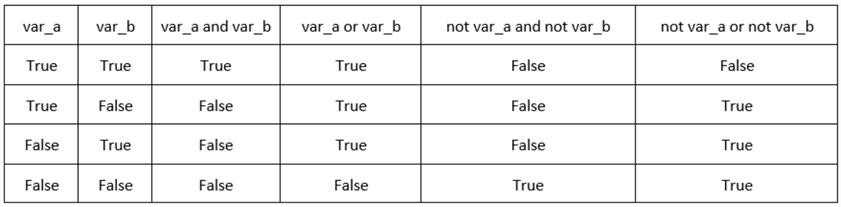
Membership Check
This keyword has two functions. The first is to perform a membership check against an iterable.
in
Here is an example that also makes use of not
in combination with in:
my_var_a = 'a'
my_var_d = 'd'
sequence = ['a', 'b', 'c']
if my_var_a in sequence:
print(f'Variable {my_var_a} present.')
if my_var_d not in sequence:
sequence.append(my_var_d)
print(f'Variable {my_var_d} added.')
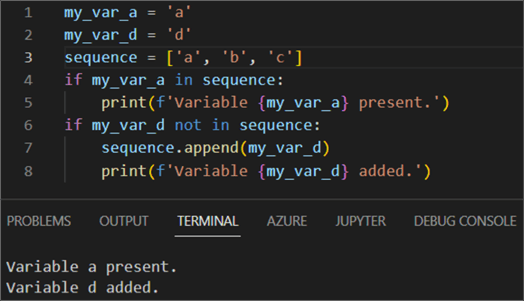
The second function of in is iterating over a sequence
in a for loop, for example:
for i in range(3):
print(i) # prints 0, 1, 2
range generates an immutable sequence; therefore,
in can be used with it.
Exceptions
These are the keywords related to developing robust code that expects errors might arise and is prepared to handle them gracefully.
try except finally raise
The main clause,
try, "tries" the code block for an exception.
except will raise one or more exceptions depending
on the error that might have occurred. The code under finally
will execute regardless of if an exception was raised or not. The
else clause can also be used prior to
finally to execute a code block only if no exception
occurred. I have written an extensive tip on exception handling called
Python Try Except Code Samples.
The with keyword is a special case but still belongs to the
exceptions section.
with
It is a generalization of a lengthier code that would look like this:
try:
# do smth
finally:
# clean-up
The general syntax of with is:
with expression [as variable]:
with-block
The expression must support the context management protocol, which implements
special __enter__ and __exit__
methods. The former ensures that whatever we do is set up correctly, and the latter
ensures that even if an exception is raised, clean-up will be performed.
In practice,
there are two main situations when you will use with:
1 - File Objects
with
enables us to quickly set up read or write blocks of code with little effort. In
this example, file.txt contains three lines of text:
path_to_file = r'C:\Users\file.txt' with open(path_to_file, 'r') as f: read_data = f.read() print(read_data)
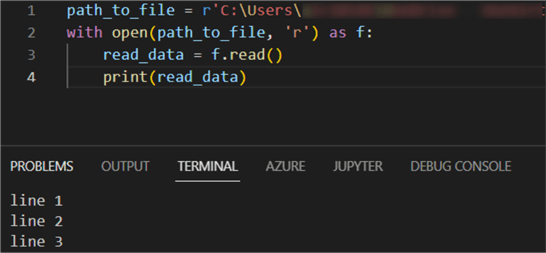
With the help of
with, here we have ensured that the target file is
handled efficiently while there were data lines to be retrieved.
2 - Context Managers
A database connection is a context manager; therefore, it can be used in a with-statement:
import pyodbc
connection_str = 'DRIVER= {ODBC Driver 17 for SQL Server}; \
SERVER=.; \
DATABASE=AdventureWorks2019; \
Trusted_Connection=yes'
query = 'SELECT TOP 100 * FROM Person.Person'
with pyodbc.connect(connection_str) as connx:
cursor = connx.cursor()
cursor.execute(query)
data = cursor.fetchone()
print(data)
The output is the first result of the query (because of
the fetchone method):
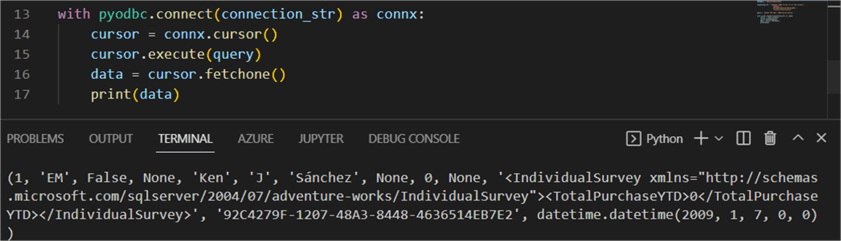
An extensive tip, How to Query SQL Data with Python pyodbc, explains how to use the pyodbc library.
For Loops and While Loops
In this next category, we arrive at all loop-related keywords:
for while break continue
for and while are
used to construct a loop. The loop is a construct that allows repeating a block
of code according to a predefined rule or condition. For example, with
for and enumerate, we
can easily go over every element from a sequence together with its index:
my_list = ['a','b','c']
for i, v in enumerate(my_list):
print(i,v)
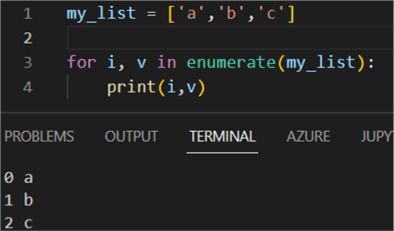
On the other hand, while enables us to construct
a loop that executes only when a certain condition is true. For example, if we take
a target number, we can decrease it and display if every single number less than
or equal to it is odd or even:
my_num = 10
while my_num > 0:
if my_num % 2 == 0:
print(f'The number {my_num} is even')
else:
print(f'The number {my_num} is odd')
my_num -= 1
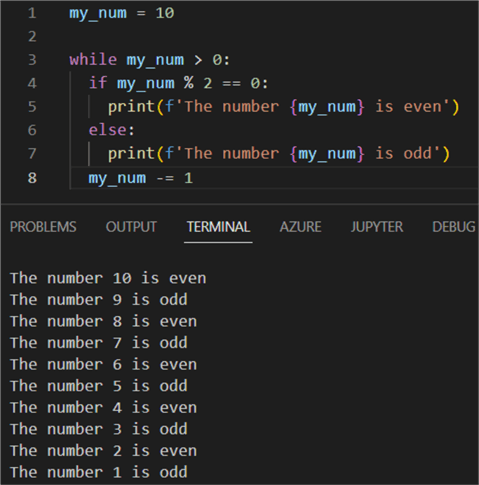
With while, you must always beware of the risk
of designing a runaway loop. In the example above, forgetting to decrease
my_num by one will create such a loop.
Next is the break keyword. Its core usage is when
you want to terminate a loop's execution if a certain condition has been reached.
For example, we can "break" the previous loop if our number gets to
7:
while my_num > 0:
if my_num == 7:
break
if my_num % 2 == 0:
print(f'The number {my_num} is even')
else:
print(f'The number {my_num} is odd')
my_num -= 1
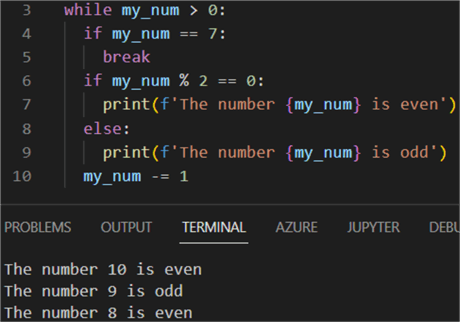
Therefore, the loop exits as soon as the variable my_num
becomes 7.
Unlike break, continue
will allow the loop to proceed but skip a certain action. Using the same example,
with continue, we can skip the number 7:
while my_num > 0:
if my_num == 7:
my_num -= 1
Continue
if my_num % 2 == 0:
print(f'The number {my_num} is even')
else:
print(f'The number {my_num} is odd')
my_num -= 1
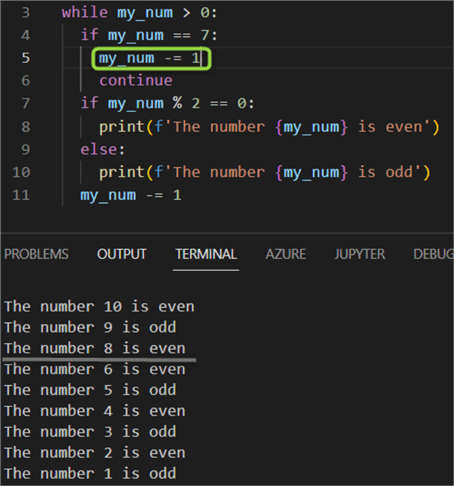
However, we must still decrease the my_num variable
by one; otherwise, we will create an infinite loop.
Conclusion
This tutorial examined Python keywords related to Boolean variables, conditional expressions, logical operators, membership checks, exception handling, and loop construction. This was the first one of a two-part subseries on Python keywords. The next tip will examine the keywords related to modules, classes, functions, coroutines, and others.
Next Steps
- Python keywords
- Python with explained
- Learn Python Control Flow Logic including IF, ELIF and ELSE
- Learn Python Loops Including FOR, WHILE, Nested and more
- Python Try Except Code Samples
- Learn Python Loops Including FOR, WHILE, Nested and more
About the author
 Hristo Hristov is a Data Scientist and Power Platform engineer with more than 12 years of experience. Between 2009 and 2016 he was a web engineering consultant working on projects for local and international clients. Since 2017, he has been working for Atlas Copco Airpower in Flanders, Belgium where he has tackled successfully multiple end-to-end digital transformation challenges. His focus is delivering advanced solutions in the analytics domain with predominantly Azure cloud technologies and Python. Hristo's real passion is predictive analytics and statistical analysis. He holds a masters degree in Data Science and multiple Microsoft certifications covering SQL Server, Power BI, Azure Data Factory and related technologies.
Hristo Hristov is a Data Scientist and Power Platform engineer with more than 12 years of experience. Between 2009 and 2016 he was a web engineering consultant working on projects for local and international clients. Since 2017, he has been working for Atlas Copco Airpower in Flanders, Belgium where he has tackled successfully multiple end-to-end digital transformation challenges. His focus is delivering advanced solutions in the analytics domain with predominantly Azure cloud technologies and Python. Hristo's real passion is predictive analytics and statistical analysis. He holds a masters degree in Data Science and multiple Microsoft certifications covering SQL Server, Power BI, Azure Data Factory and related technologies.This author pledges the content of this article is based on professional experience and not AI generated.
View all my tips
Article Last Updated: 2022-10-13






