By: Eric Blinn | Updated: 2023-06-01 | Comments (3) | Related: 1 | 2 | 3 | 4 | 5 | 6 | More > Database Administration
Problem
It seems like every DBA has a USB stick or a shared drive filled with scripts they can pull up in almost any situation. How can I build such a library of T-SQL files?
Solution
This tip is the second in this series. It will contain several scripts I like to use when a SQL Server has a performance problem. Each will come with a short explanation about how to use it. These scripts are being offered as-is without any warranty.
These scripts will not be specific to any one version of SQL Server, but some may not work on legacy versions of SQL Server, such as those that were already end-of-life when this tip was published. Others may not work in cloud installations such as Azure DB or Azure Managed Instance.
What is Running Right Now?
When getting a call that SQL Server is running slowly, one of the first steps is determining what is running right now. One of the best ways to do that is with sp_whoisactive. This differs from sys.sysprocesses because it only shows processes executing a query right now, not idle SPIDs.
Download sp_whoisactive right from the source on GitHub.
EXEC sp_whoisactive;
The first column is the duration of the query, so you can avoid looking at queries that have only been running for a fraction of a second.
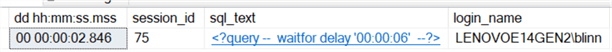
Read more about how to use sp_whoisactive with these two tips:
Locking and Blocking
Sometimes the issue is blocking. When I suspect blocking, I use these two queries the most:
SELECT * FROM sys.sysprocesses WHERE blocked > 0 OR SPID IN (SELECT Blocked FROM sys.sysprocesses);
The column "blocked" shows 0 when a SPID isn't being blocked and shows the blocking SPID when it is being blocked. This query shows all processes that are blocked or that are blocking someone.
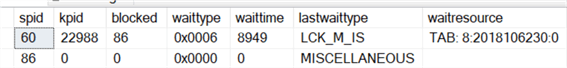
In this example, SPID 60 is being blocked by SPID 86. SPID 86 isn't being blocked and is the problem process.
Learn about how to handle locking and blocking with these tips:
Sometimes a locking problem happens when someone opens an explicit transaction and forgets to close it. Running this command will tell you the oldest open transaction. It's reasonable for this to return a value from the last few seconds, but if it shows a date/time from several minutes or hours ago, that indicates a problem. Be sure to run this in the context of the database in question.
DBCC OPENTRAN();
Here are two sample executions: the first shows an open transaction, and the second shows the output when there are no open transactions.
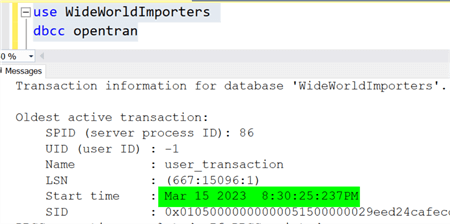
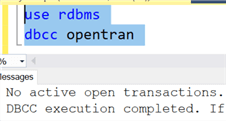
Read more about DBCC OPENTRAN: Script to find oldest open SQL Server transaction.
Performance Queries
Recent Expensive Queries
Sometimes you get an alert of slow performance, but it clears before you can run sp_whoisactive. Luckily, we can get the plan cache to tell us about recently executed expensive queries.
;WITH qs AS (
SELECT TOP 10
total_worker_time/execution_count AvgCPU
, total_elapsed_time/execution_count AvgDuration
, (total_logical_reads + total_physical_reads)/execution_count AvgReads
, execution_count
, sql_handle
, plan_handle
, statement_start_offset
, statement_end_offset
FROM sys.dm_exec_query_stats
WHERE execution_count > 5
AND min_logical_reads > 100
AND min_worker_time > 100
ORDER BY (total_logical_reads + total_physical_reads)/execution_count DESC)
SELECT
AvgCPU
, AvgDuration
, AvgReads
, execution_count
,SUBSTRING(st.TEXT, (qs.statement_start_offset/2) + 1,
((CASE qs.statement_end_offset
WHEN -1 THEN DATALENGTH(st.TEXT)
ELSE qs.statement_end_offset
END - qs.statement_start_offset)/2) + 1) StatementText
,query_plan ExecutionPlan
FROM
qs
CROSS APPLY
sys.dm_exec_sql_text(qs.sql_handle) AS st
CROSS APPLY
sys.dm_exec_query_plan (qs.plan_handle) AS qp
ORDER BY
AvgDuration DESC;
Wait Stats
SQL Server tracks the waits experienced by every process running on the server. Each wait type starts at 0ms whenever the service is started and counts up from there. To get an idea of what is going on right now, you must compare the numbers from one point in time to another. This script will do just that by comparing the DMV to a snapshot of itself from 15 seconds earlier.
SELECT
wait_type
, waiting_tasks_count
, signal_wait_time_ms
, wait_time_ms
, SysDateTime() AS StartTime
INTO
#WaitStatsBefore
FROM
sys.dm_os_wait_stats
WHERE
wait_type NOT IN ('SLEEP_TASK','BROKER_EVENTHANDLER','XE_DISPATCHER_WAIT','BROKER_RECEIVE_WAITFOR', 'CLR_AUTO_EVENT', 'CLR_MANUAL_EVENT','REQUEST_FOR_DEADLOCK_SEARCH','SQLTRACE_INCREMENTAL_FLUSH_SLEEP','SQLTRACE_BUFFER_FLUSH','LAZYWRITER_SLEEP','XE_TIMER_EVENT','XE_DISPATCHER_WAIT','FT_IFTS_SCHEDULER_IDLE_WAIT','LOGMGR_QUEUE','CHECKPOINT_QUEUE', 'BROKER_TO_FLUSH', 'BROKER_TASK_STOP', 'BROKER_EVENTHANDLER', 'SLEEP_TASK', 'WAITFOR', 'DBMIRROR_DBM_MUTEX', 'DBMIRROR_EVENTS_QUEUE', 'DBMIRRORING_CMD', 'DISPATCHER_QUEUE_SEMAPHORE','BROKER_RECEIVE_WAITFOR', 'CLR_AUTO_EVENT', 'DIRTY_PAGE_POLL', 'HADR_FILESTREAM_IOMGR_IOCOMPLETION', 'ONDEMAND_TASK_QUEUE', 'FT_IFTSHC_MUTEX', 'CLR_MANUAL_EVENT', 'SP_SERVER_DIAGNOSTICS_SLEEP', 'QDS_CLEANUP_STALE_QUERIES_TASK_MAIN_LOOP_SLEEP', 'QDS_PERSIST_TASK_MAIN_LOOP_SLEEP','CLR_SEMAPHORE','DBMIRROR_WORKER_QUEUE','SP_SERVER_DIAGNOSTICS_SLEEP','HADR_CLUSAPI_CALL','HADR_LOGCAPTURE_WAIT','HADR_NOTIFICATION_DEQUEUE','HADR_TIMER_TASK','HADR_WORK_QUEUE','REDO_THREAD_PENDING_WORK','UCS_SESSION_REGISTRATION','BROKER_TRANSMITTER','SLEEP_SYSTEMTASK','QDS_SHUTDOWN_QUEUE');--These are a series of irrelevant wait stats.
WAITFOR DELAY '00:00:15'; --15 seconds
SELECT
a.wait_type
, a.signal_wait_time_ms - b.signal_wait_time_ms AS CPUDiff
, (a.wait_time_ms - b.wait_time_ms) - (a.signal_wait_time_ms - b.signal_wait_time_ms) AS ResourceDiff
, a.waiting_tasks_count - b.waiting_tasks_count AS waiting_tasks_diff
, CAST(CAST(a.wait_time_ms - b.wait_time_ms AS FLOAT) / (a.waiting_tasks_count - b.waiting_tasks_count) AS DECIMAL(10,1)) AS AverageDurationMS
, a.max_wait_time_ms max_wait_all_timeMS
, DATEDIFF(ms,StartTime, SysDateTime()) AS DurationSeconds
FROM
sys.dm_os_wait_stats a
INNER JOIN
#WaitStatsBefore b ON a.wait_type = b.wait_type
WHERE
a.signal_wait_time_ms <> b.signal_wait_time_ms
OR
a.wait_time_ms <> b.wait_time_ms
ORDER BY 3 DESC;
For more information, check out this entire tip dedicated to wait stats. You can also watch the recording of this webcast related to troubleshooting common wait types.
IO Subsystem Delay Statistics
SQL Server tracks the delays it experiences when interacting with data and log files. Like wait stats, these counters start at 0 whenever the service is started. This next script will create a temp table to store a snapshot of the numbers, wait 15 seconds, then see what has changed. I usually combine this with the wait stats query, so I only need one delay.
SELECT
b.name
, a.database_id
, a.[FILE_ID]
, a.num_of_reads
, a.num_of_bytes_read
, a.io_stall_read_ms
, a.num_of_writes
, a.num_of_bytes_written
, a.io_stall_write_ms
, a.io_stall
, GetDate() AS StartTime
INTO
#IOStatsBefore
FROM
sys.dm_io_virtual_file_stats(NULL, NULL) a
INNER JOIN
sys.databases b ON a.database_id = b.database_id;
WAITFOR DELAY '00:00:15'
SELECT
a.name DatabaseName
, a.[FILE_ID]
, (b.io_stall_read_ms - a.io_stall_read_ms)/ CAST(1000 as DECIMAL(10,1)) io_stall_read_Diff
, (b.io_stall_write_ms - a.io_stall_write_ms)/ CAST(1000 as DECIMAL(10,1)) io_stall_write_Diff
, (b.io_stall - a.io_stall)/ CAST(1000 as DECIMAL(10,1)) io_stall_Diff
, DATEDIFF(s,StartTime, GETDATE()) AS DurationSeconds
FROM
#IOStatsBefore a
INNER JOIN
sys.dm_io_virtual_file_stats(NULL, NULL) b ON a.database_id = b.database_id AND a.[file_id] = b.[file_id]
ORDER BY
a.name
, a.[FILE_ID];
Read more about IO issues in these tips:
CPU History
SQL Server natively tracks the CPU utilization history of an instance once per minute for the last 250 minutes. You can get those readings using the following query. If performance is off, compare the last 30 minutes to the 220 before it to see if CPU utilization has increased while the users complained of performance issues.
;WITH XMLRecords AS (
SELECT
DATEADD (ms, r.[timestamp] - sys.ms_ticks,SYSDATETIME()) AS record_time
, CAST(r.record AS XML) record
FROM
sys.dm_os_ring_buffers r
CROSS JOIN
sys.dm_os_sys_info sys
WHERE
ring_buffer_type='RING_BUFFER_SCHEDULER_MONITOR'
AND
record LIKE '%<SystemHealth>%')
SELECT
100-record.value('(./Record/SchedulerMonitorEvent/SystemHealth/SystemIdle)[1]', 'int') AS SystemUtilization
, record.value('(./Record/SchedulerMonitorEvent/SystemHealth/ProcessUtilization)[1]', 'int') AS SQLProcessUtilization
, record_time
FROM XMLRecords;
Memory Metrics
Use the following query to record the page life expectancy of the SQL Server. If you use named instances, your object_name column will need to be modified with the instance name in place of "SQLServer." Remember -- Bigger is better with page life expectancy, but without a baseline, it's hard to tell what is good versus bad for you.
SELECT
LEFT(counter_name, 25) CounterName
, CASE counter_name
WHEN 'Stolen pages' THEN cntr_value/128 --8kb pages/128 = MB
WHEN 'Stolen Server Memory (KB)' THEN cntr_value/1024 --kb/1024 = MB
ELSE cntr_value
END CounterValue_converted_to_MB
FROM
sys.dm_os_performance_counters
WHERE
OBJECT_NAME = N'SQLServer:Buffer Manager'
AND
counter_name = 'Page life expectancy';
Disk Capacity
Sometimes a full disk can cause a performance problem. Use this query to quickly analyze all logical volumes containing at least one SQL Server data or log file.
SELECT DISTINCT
vs.volume_mount_point Drive
, vs.logical_volume_name
, vs.total_bytes/1024/1024/1024 CapacityGB
, vs.available_bytes/1024/1024/1024 FreeGB
, CAST(vs.available_bytes * 100. / vs.total_bytes AS DECIMAL(4,1)) FreePct
FROM
sys.master_files mf
CROSS APPLY
sys.dm_os_volume_stats(mf.database_id, mf.file_id) AS vs;
Final Thoughts
I hope these scripts help you diagnose a performance problem.
Next Steps
- How to Write Searchable Arguments
- SQL WHERE Clause Explained
- TSQL IN Operator
- TSQL NOT IN Operator
- TSQL NOT Equal Operator
About the author
 Eric Blinn is the Sr. Data Architect for Squire Patton Boggs. He is also a SQL author and PASS Local Group leader.
Eric Blinn is the Sr. Data Architect for Squire Patton Boggs. He is also a SQL author and PASS Local Group leader.This author pledges the content of this article is based on professional experience and not AI generated.
View all my tips
Article Last Updated: 2023-06-01






